Editing existing routes
Extending the end of a route
This tutorial will guide you through the process of extending the end of an existing route.
Updated 3 months ago
This tutorial will guide you through the process of extending the end of an existing route.
First, click on the last stop of your route.
Then, select the Build route function.
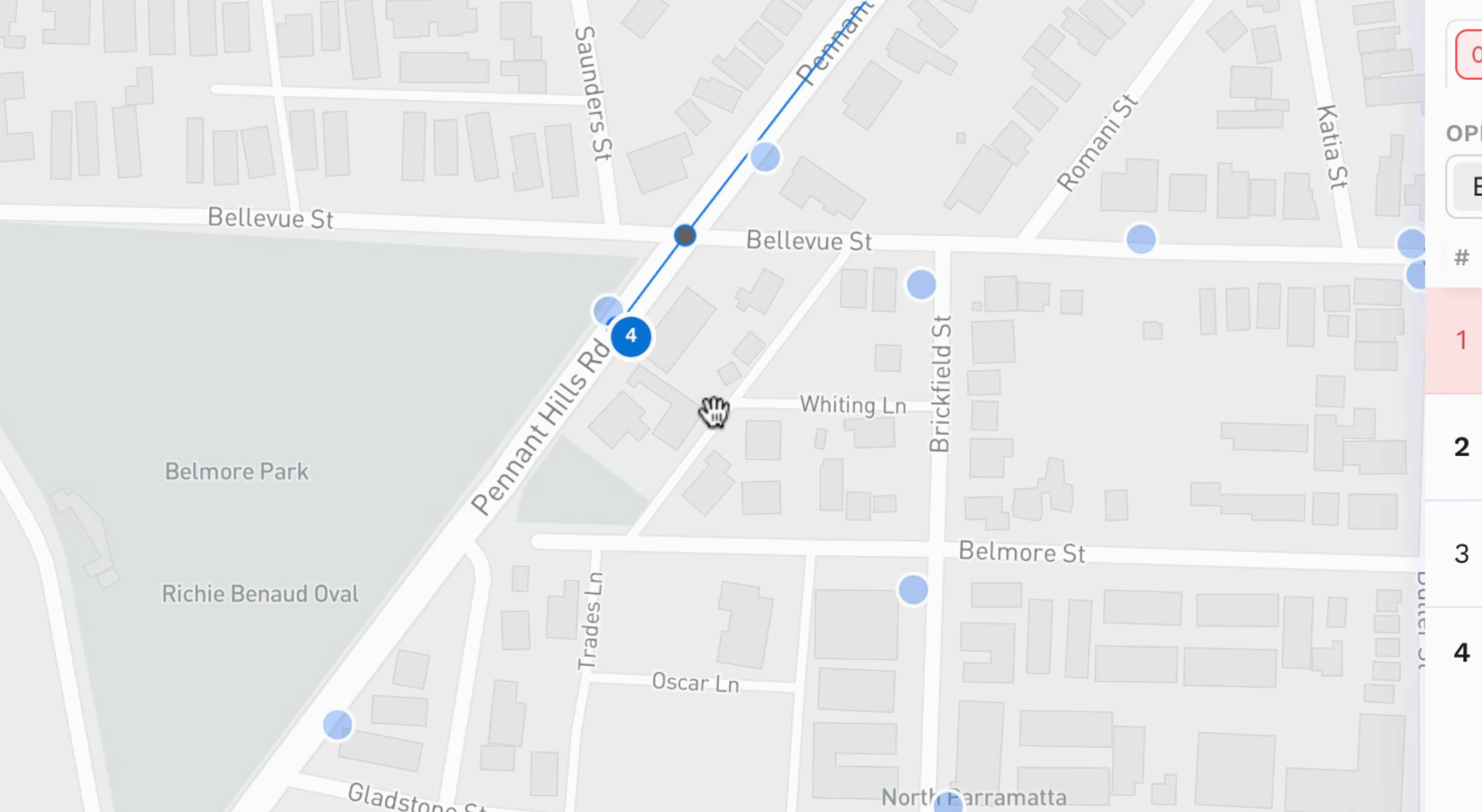
Next, move the control of the red line to your desired location.
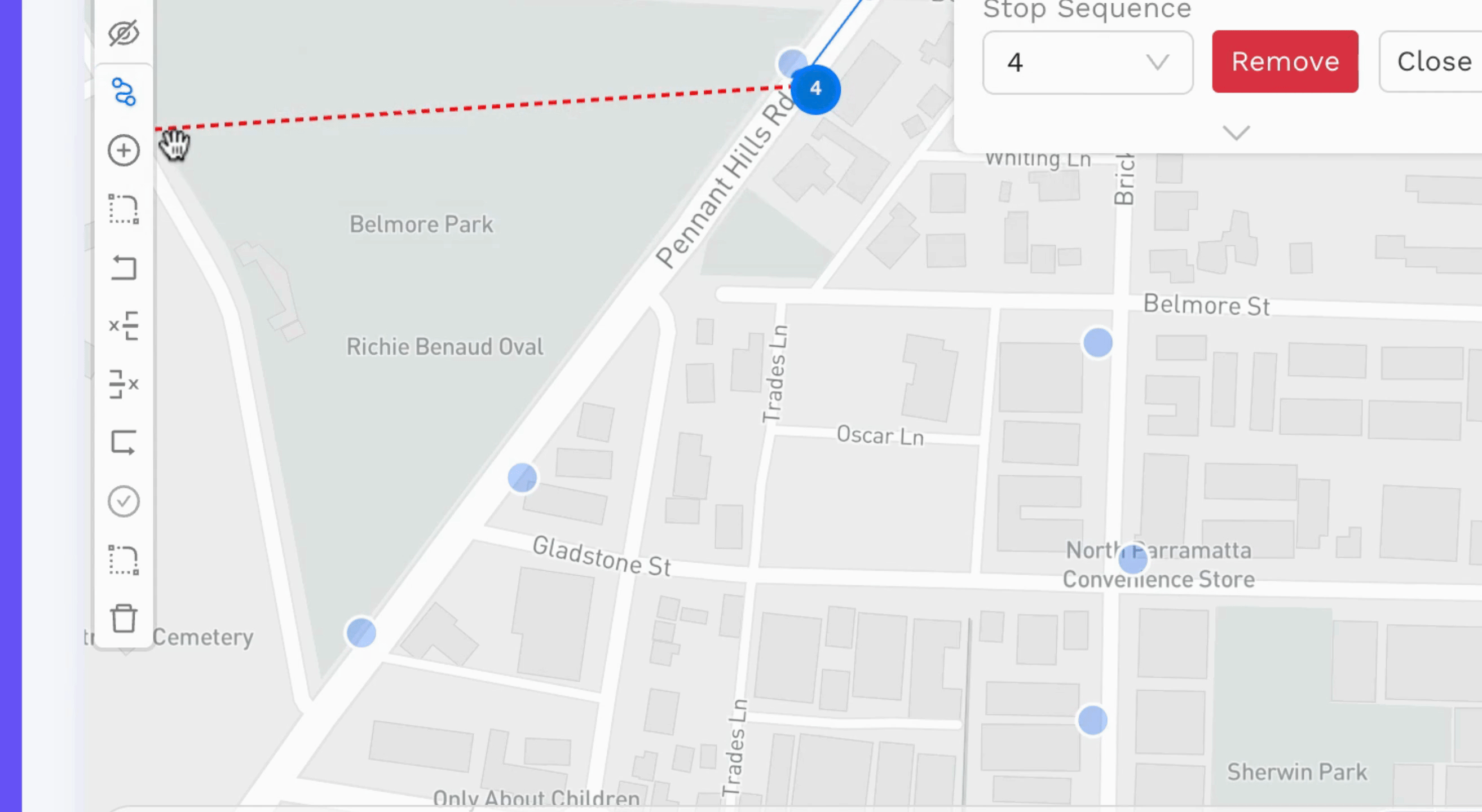
Finally, click on the stop that you wish to add as the last stop.
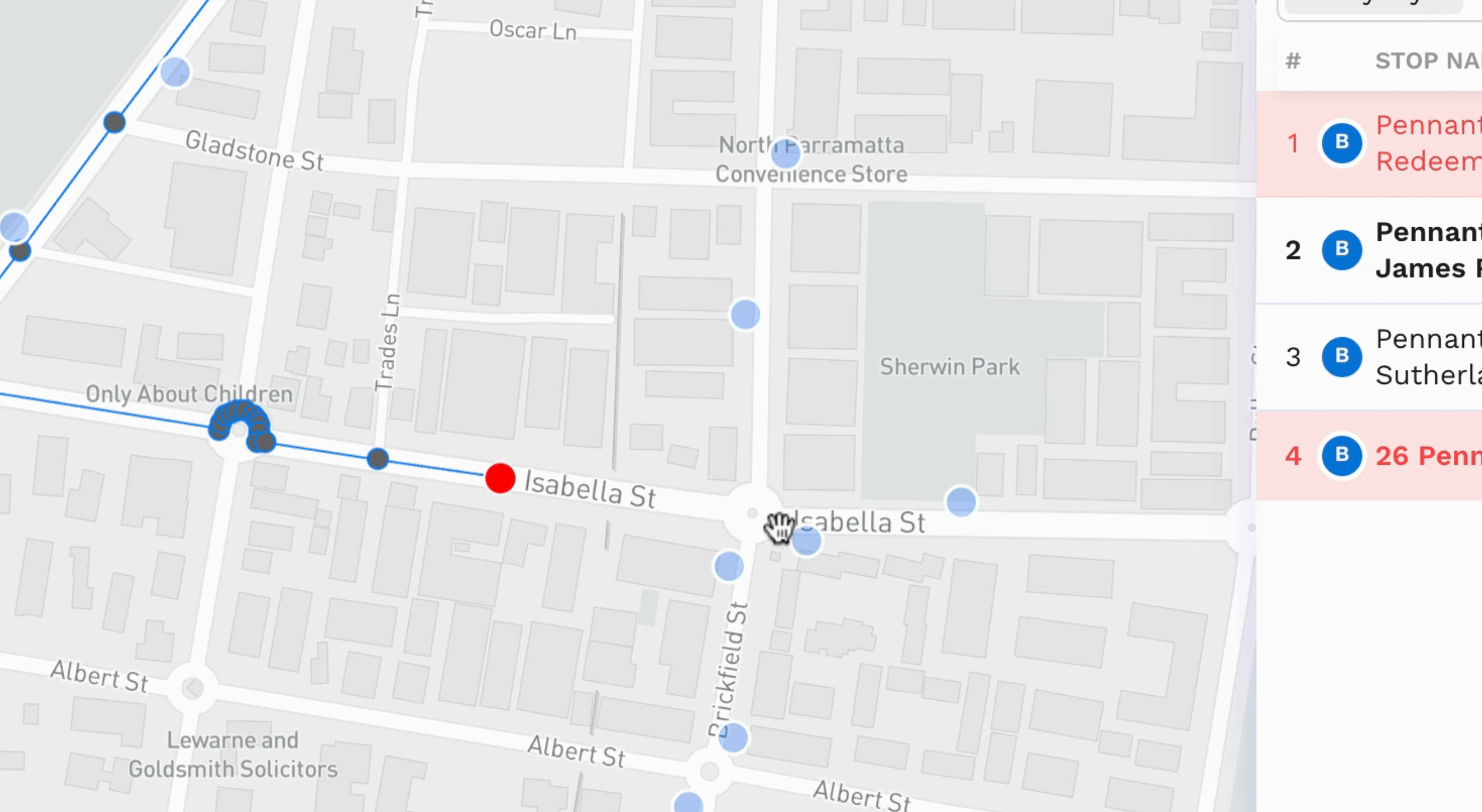
By following these steps, you will successfully extend the end of your existing route.
