Editing existing routes
Adding a route detour
This tutorial will guide you through the process of editing an existing route by creating a detour.
Updated 3 months ago
This tutorial will guide you through the process of editing an existing route by creating a detour.
Select the segment of the route that you wish to create the tool for by clicking the point on the map.
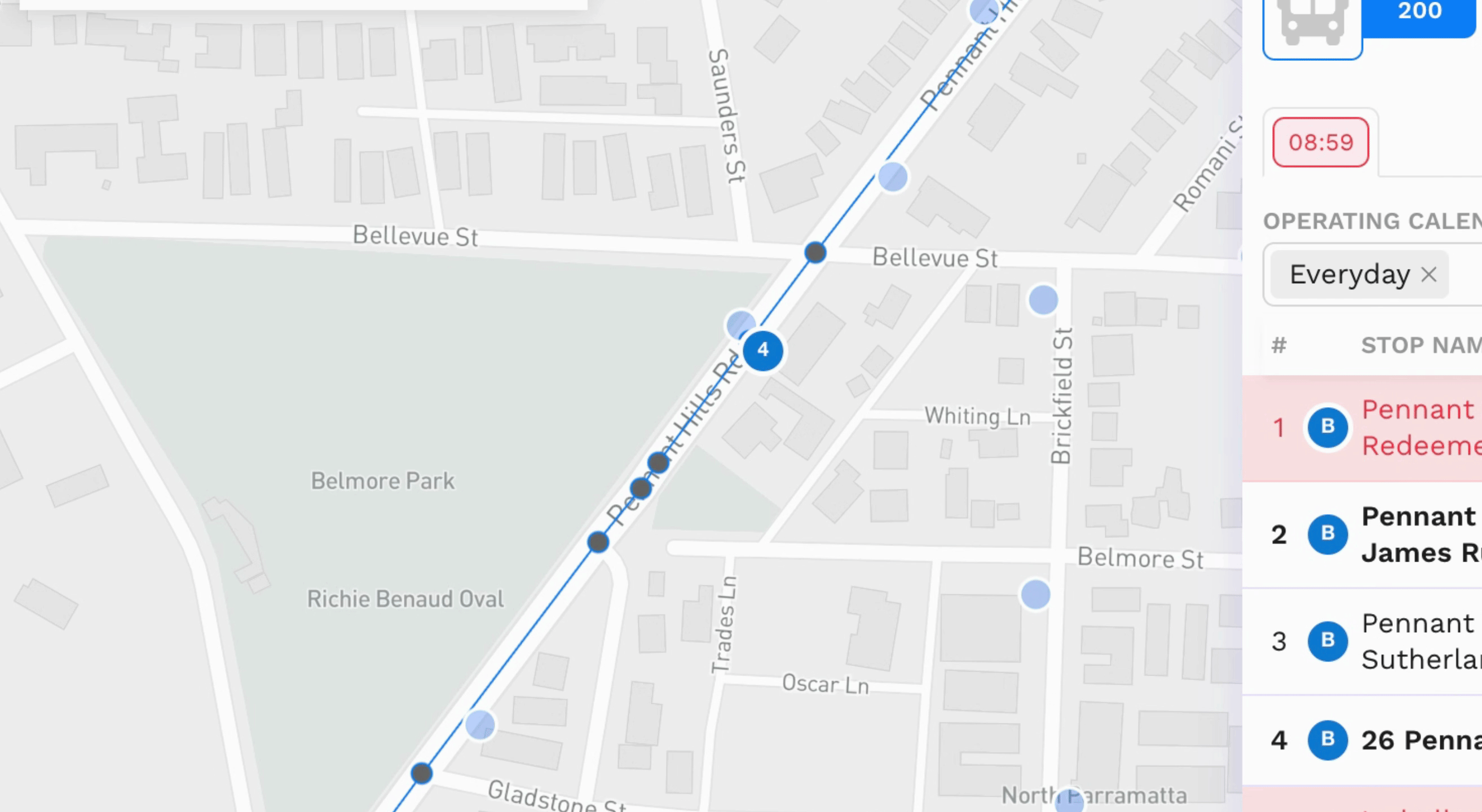
Click the endpoint of the segment that you want to detour by holding down the Shift key and clicking.
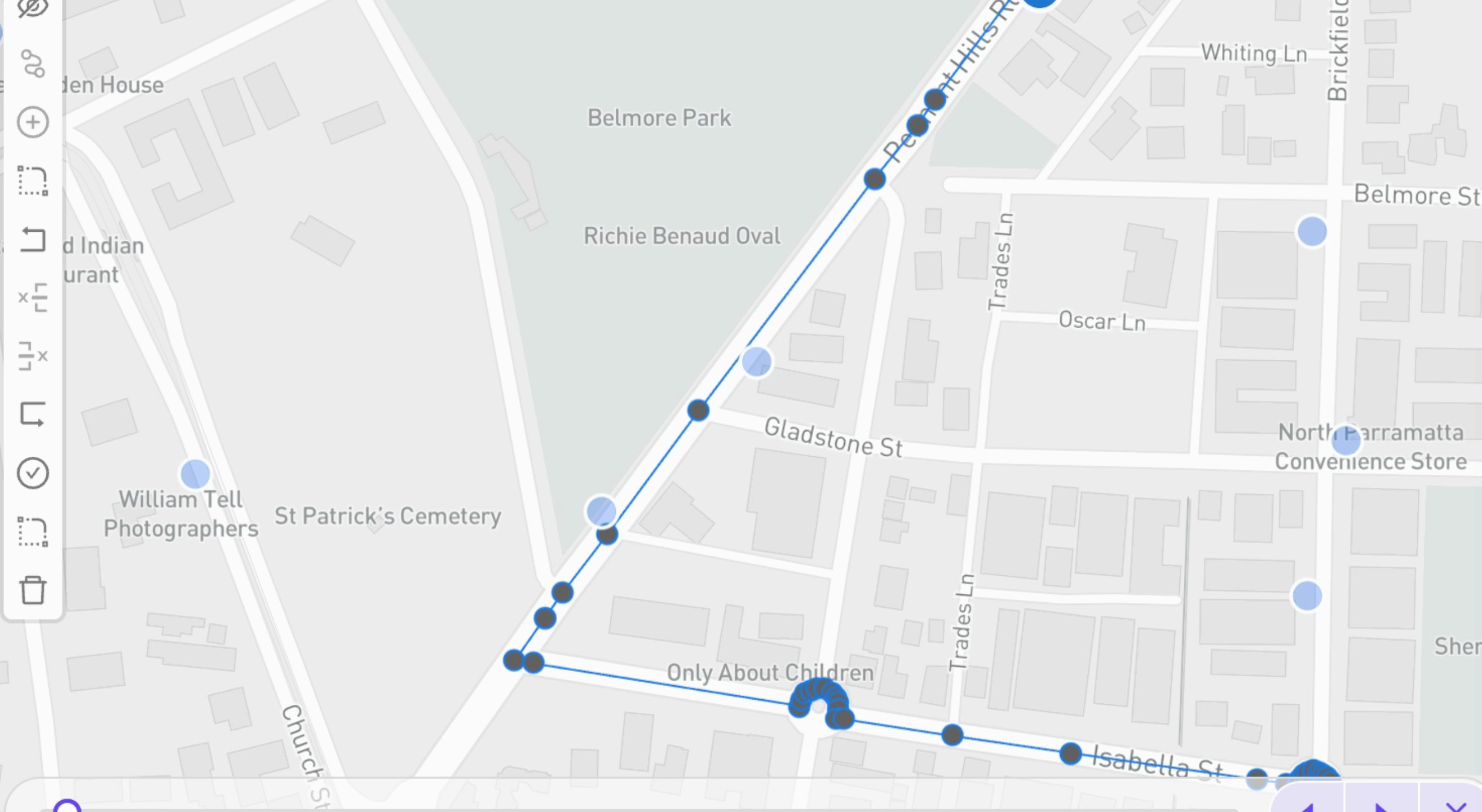
Next, click the Build Route button.
Then, position the route builder guidance line to the road network.
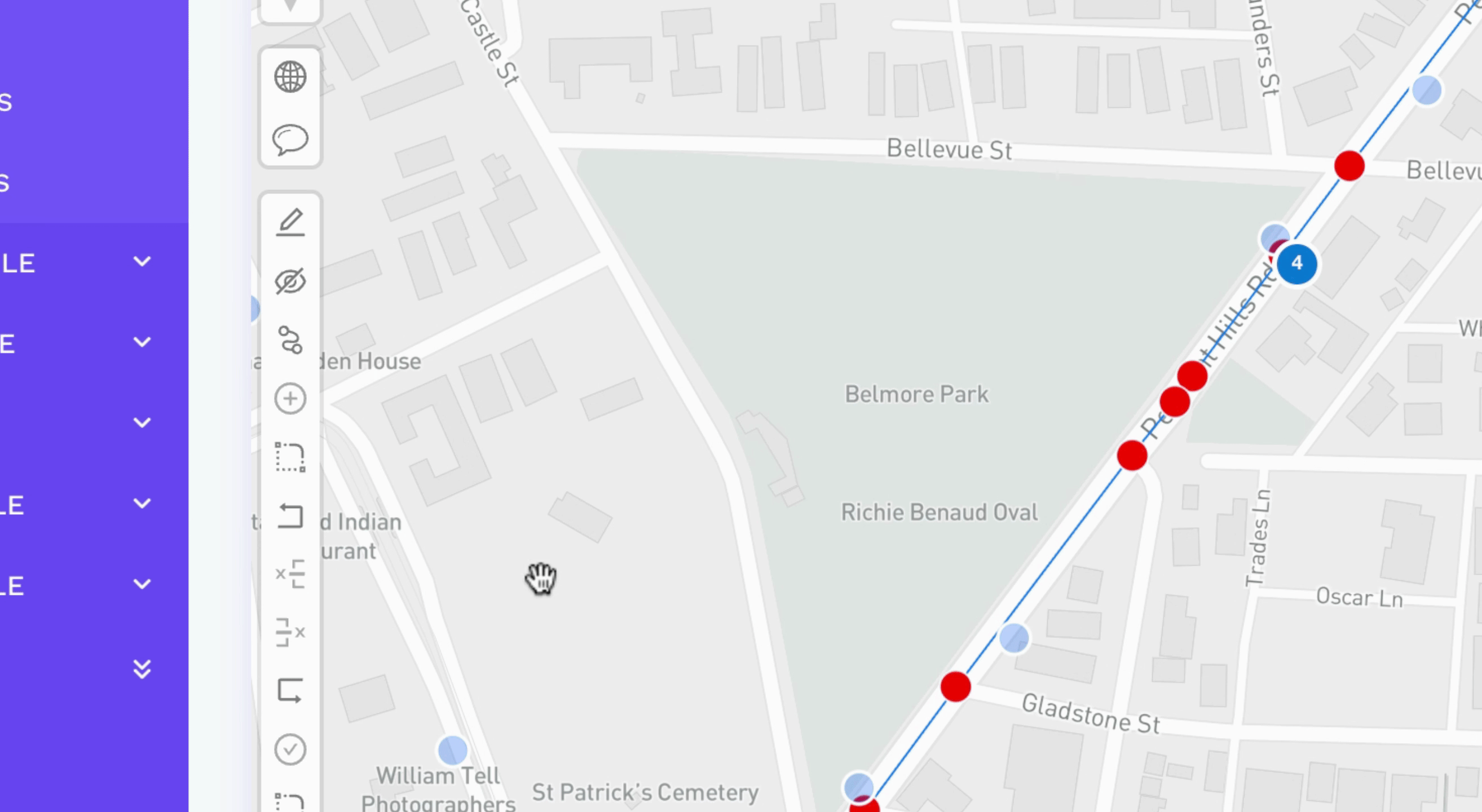
Finally, click on the map to finalize the detour.
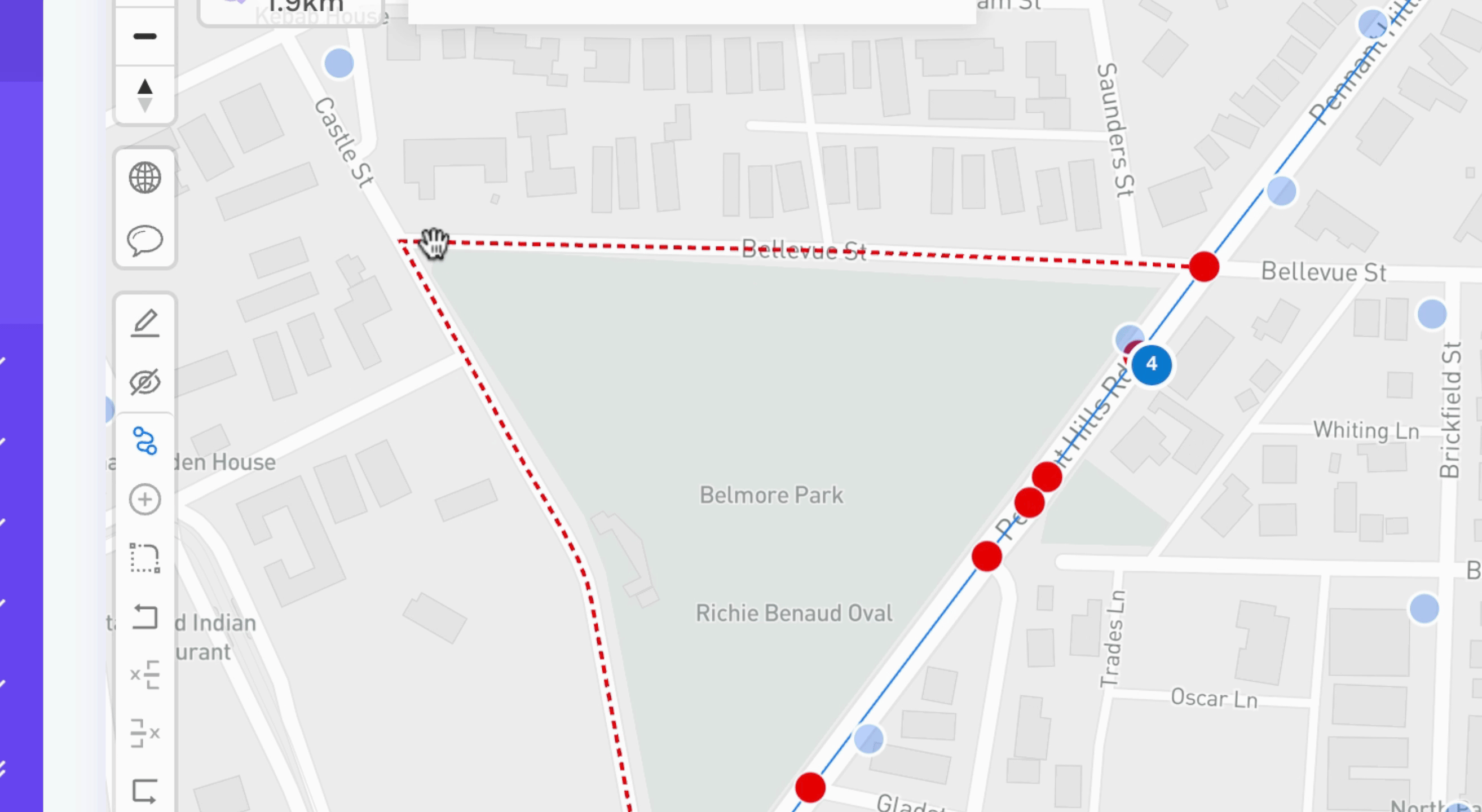
By following these steps, you will successfully edit the existing route with a detour.
