Getting Started
Logging in for the first time
Updated 2 months ago
Logging in for the first time
Set new account password
Go to Account Reset page
Enter in your account email and click "Send Code"
A verification code will be sent to your email. Please check your "Junk" box if you have not received it.
Enter your confirmation code and new password
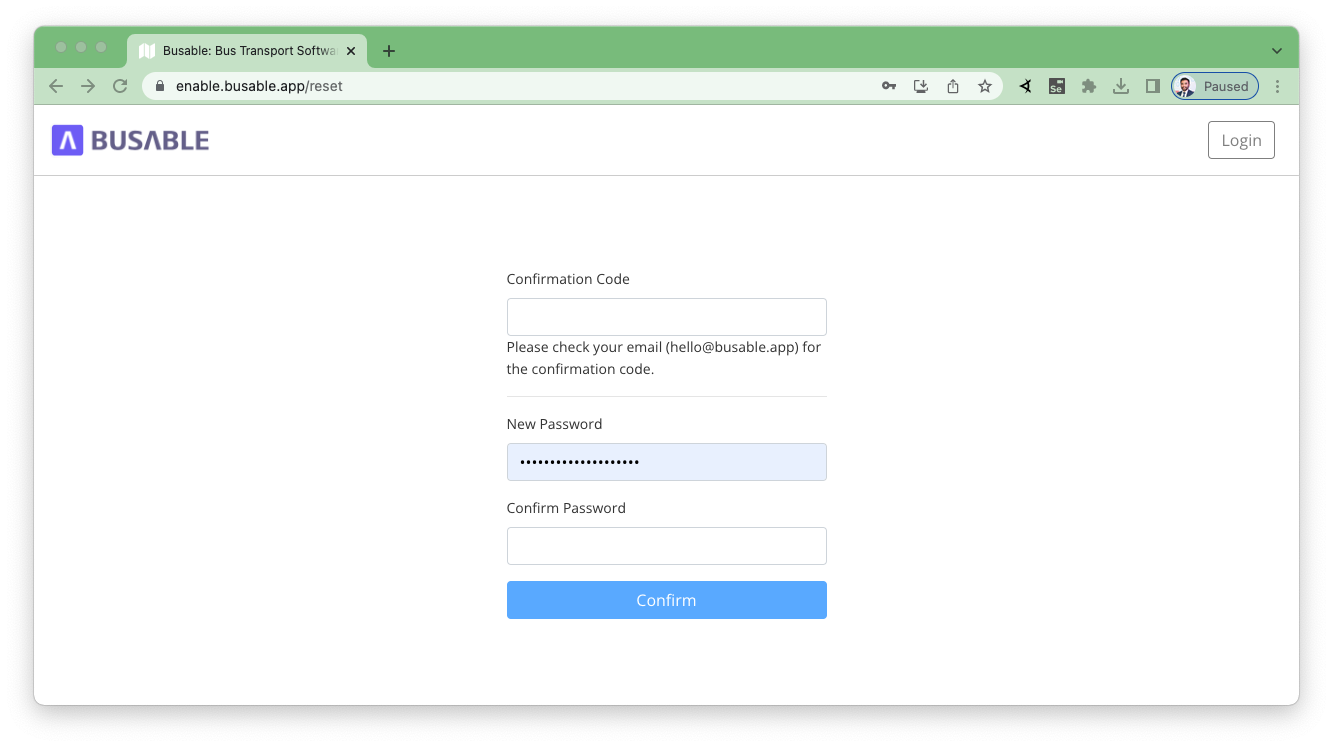
💡For your account security, passwords must contain atleast:
8 characters
1 number
1 upper case character
1 special character
Logging In
Enter your user name (email address)
Enter password
Click "Login"
Additional Checks - System requirements
Latest version of Chrome. Check and install latest version here
Windows PC or MacOS
Internet connection
