Service details
Service details
This tutorial will guide you through the components of the Service Details screen after clicking on a service in the service list.
Updated 1 month ago
This tutorial will guide you through the components of the Service Details screen after clicking on a service in the service list.
Click on a service row in the service list to open the Service Details screen.
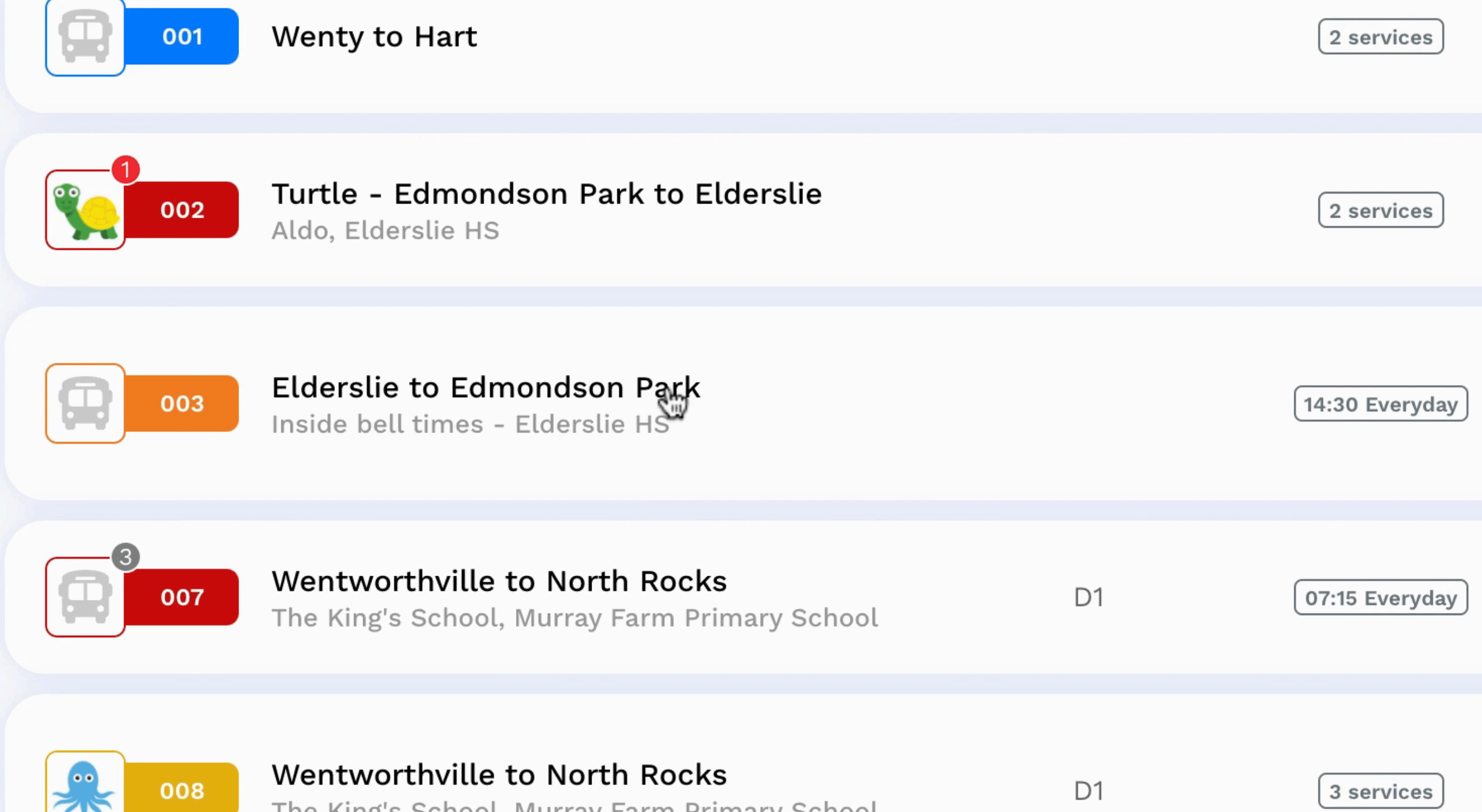
The Service Details screen will display two major components.
On the left, you will see the route path with the stopping patterns on a map, along with route editing controls.
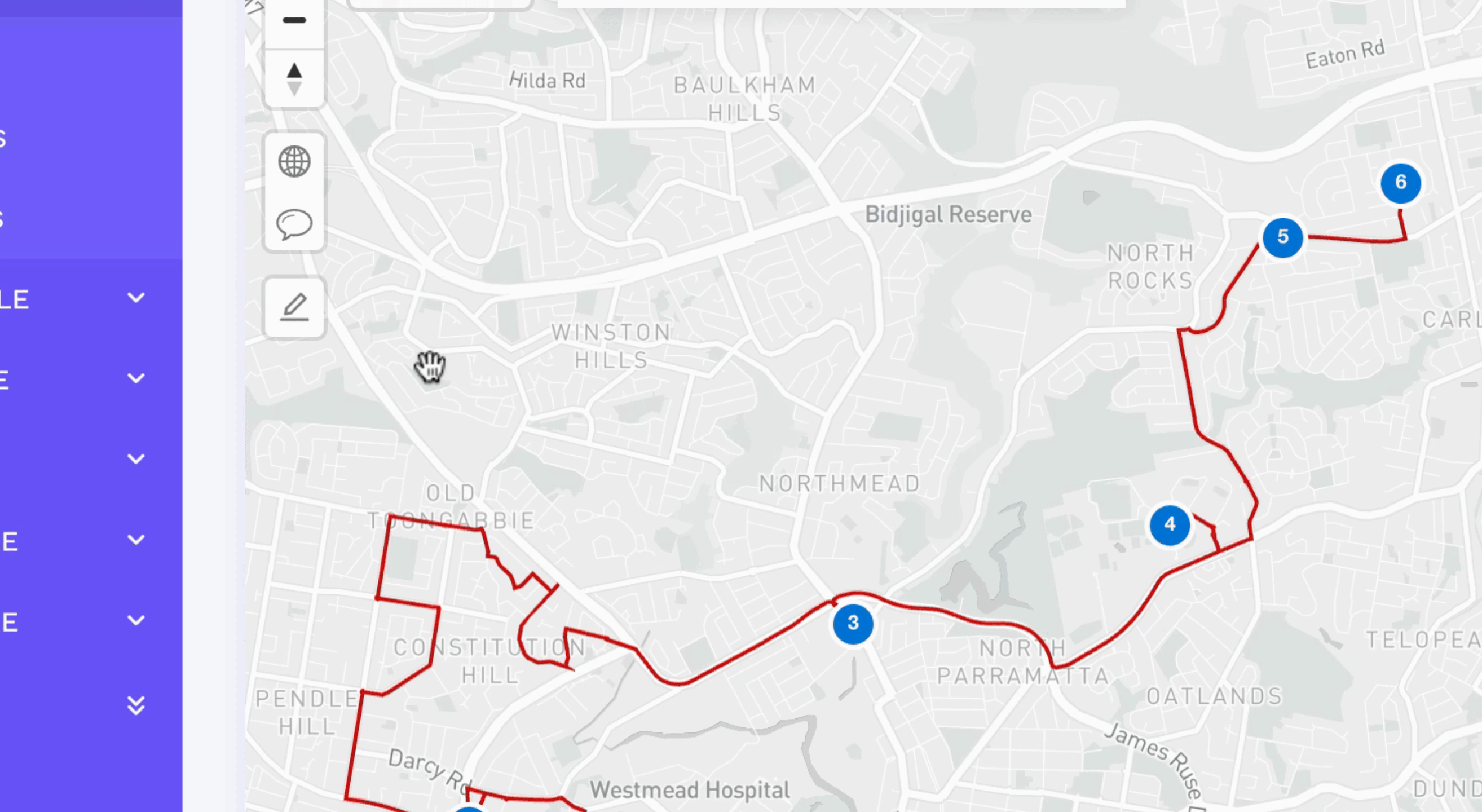
On the right-hand side, you will find the Service Details information as well as the Service Details timetable.
This concludes the overview of the components within the Service Details screen. In the next module, we will explore these components in greater detail.
