Website CMS
Creating a News Post Article
This tutorial will guide you through the process of creating a new post in the Content Manager.
Updated 3 months ago
This tutorial will guide you through the process of creating a new post in the Content Manager.
Begin by clicking on Content Manager to navigate to Website Builder Posts.
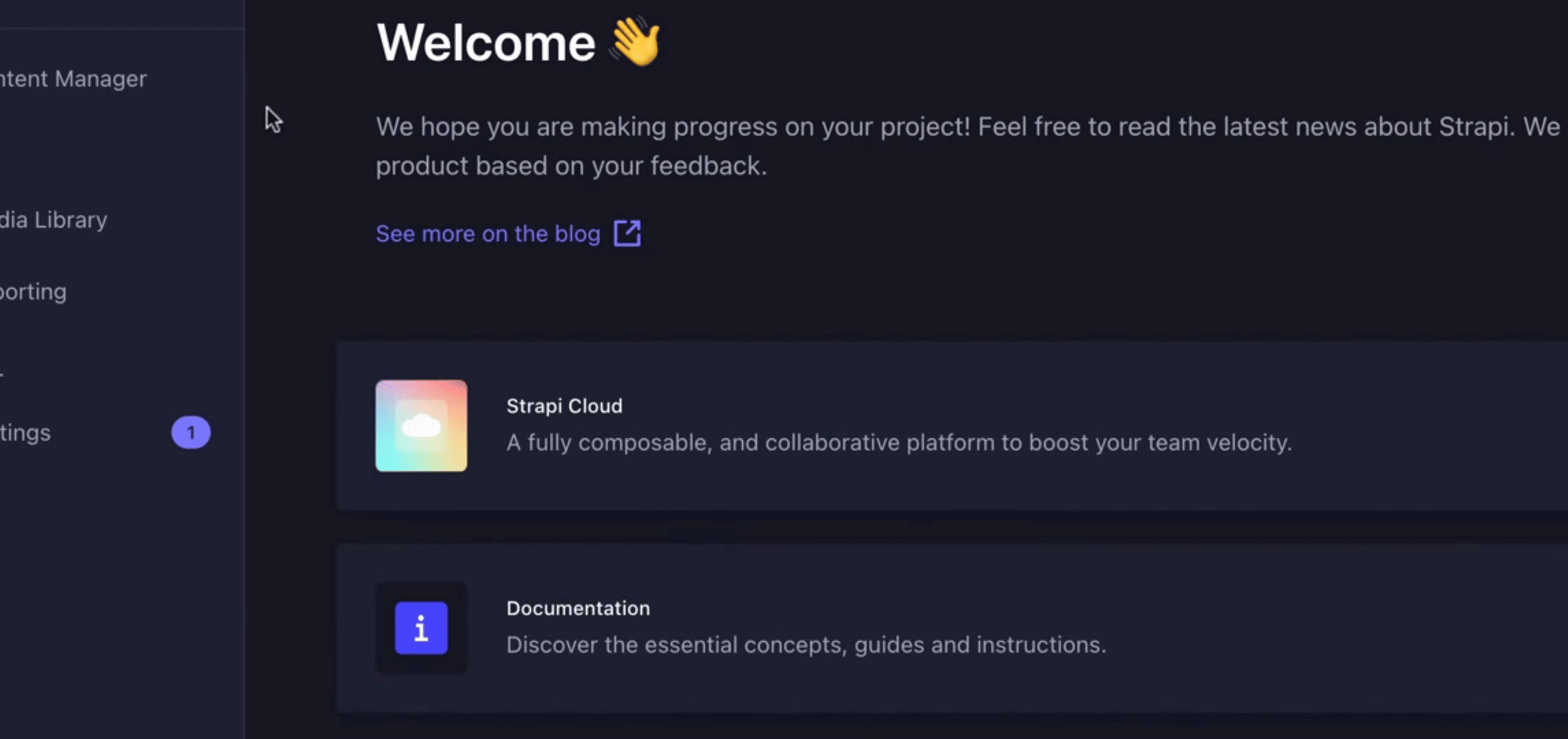
Next, click on Create New Entry to start the process of adding a new post.
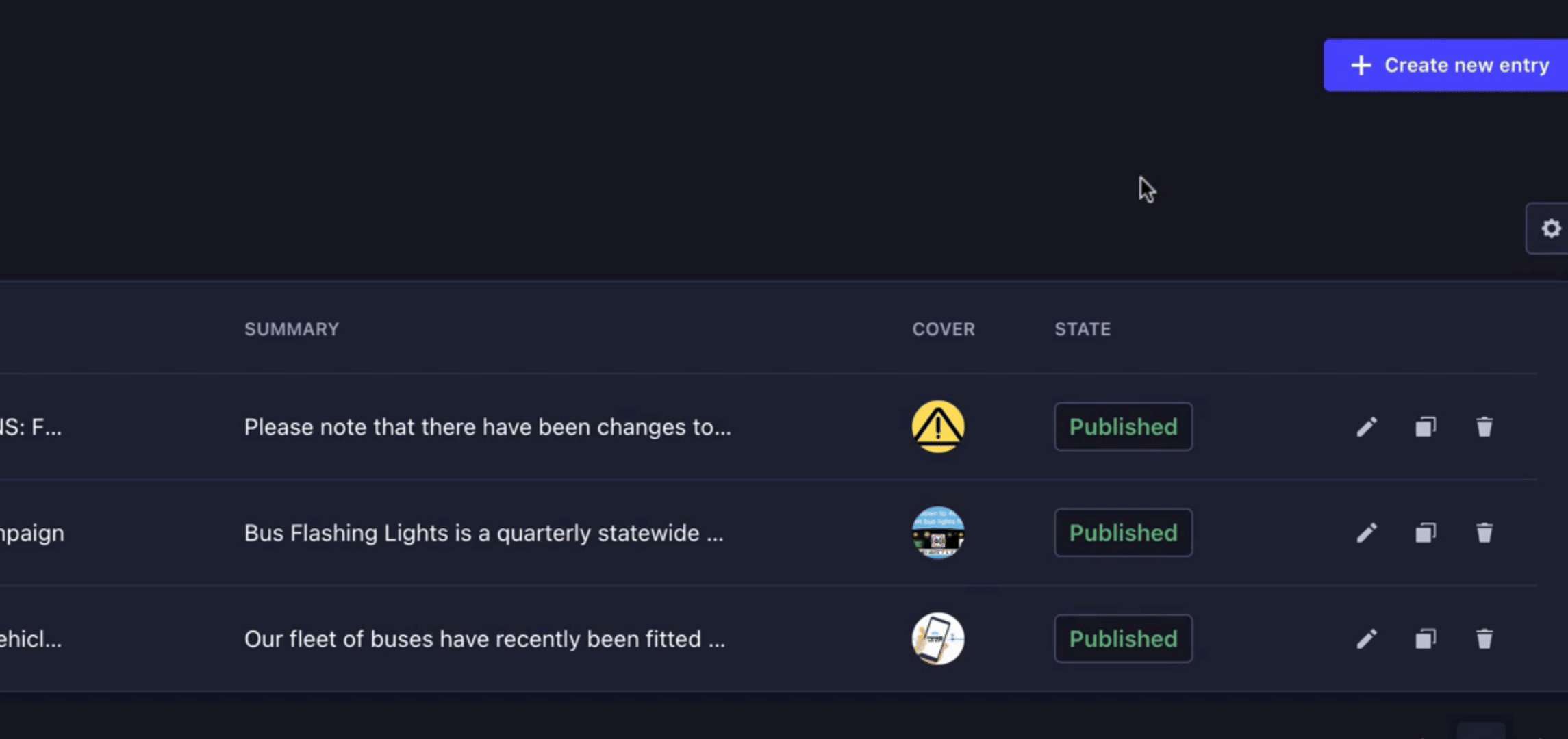
Enter the Title of the new post.
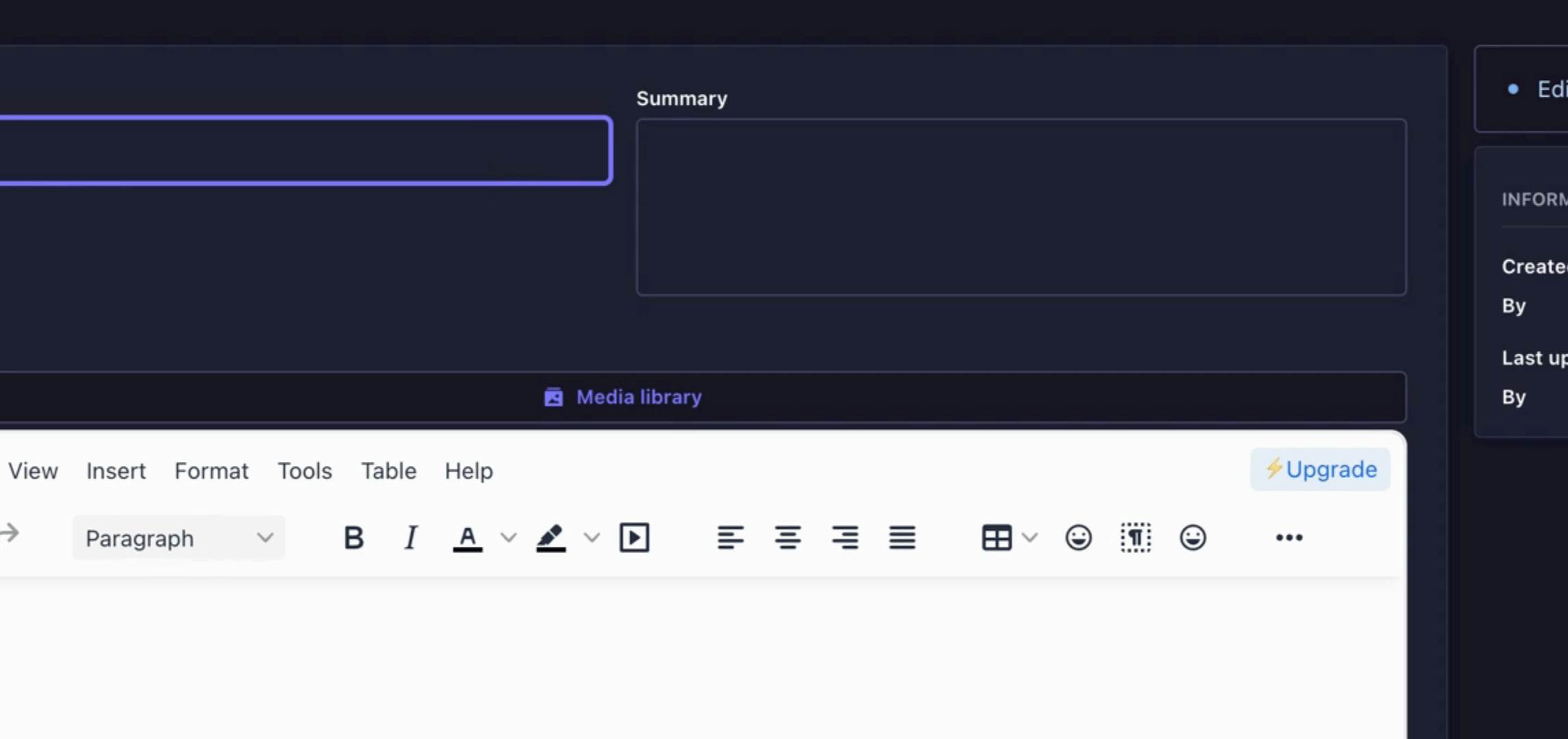
Then, provide a Summary for your new post.
Next, enter the Description and Content of the post.
Select the COVID photo that you would like to associate with the post.
If necessary, select the Category for the post.
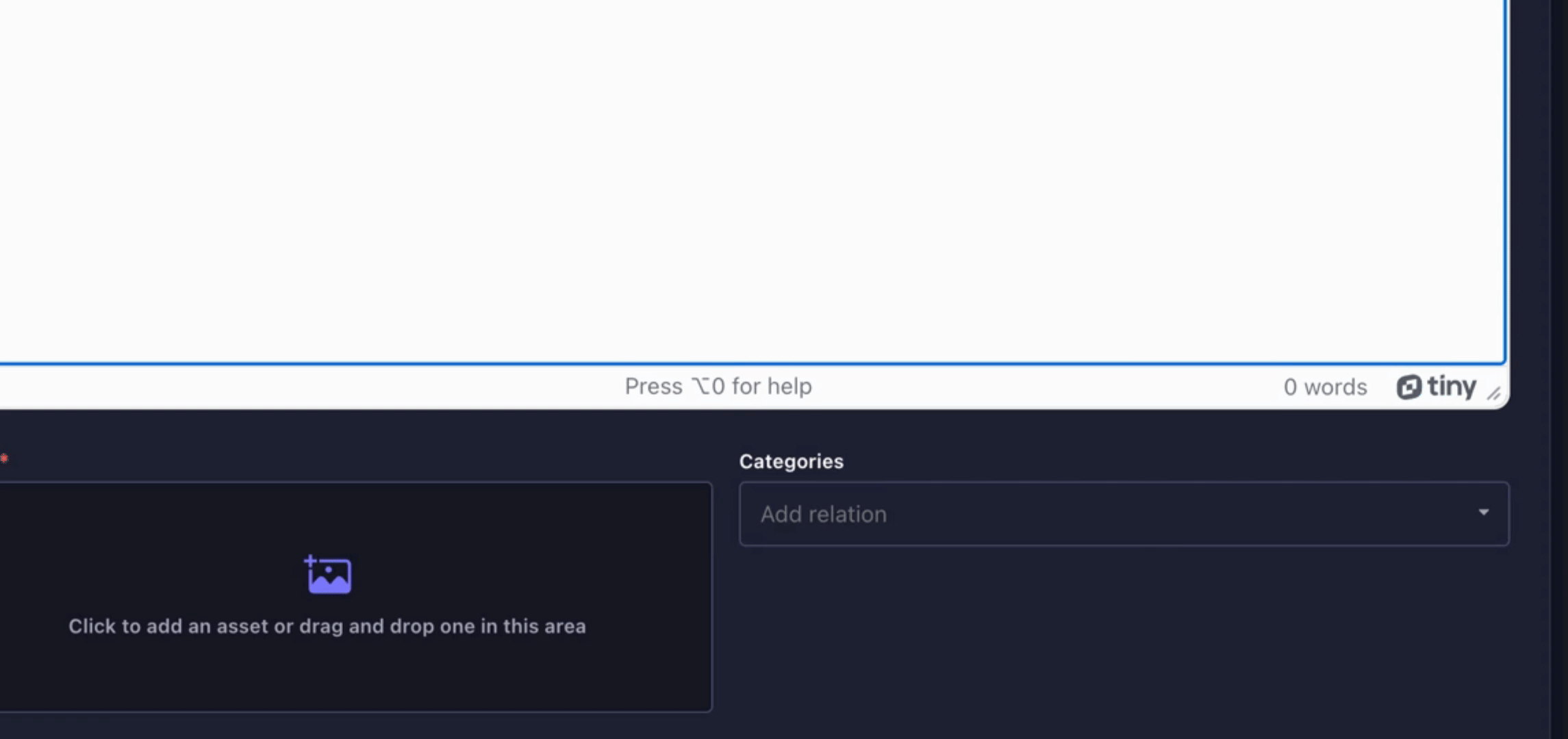
Enter the Publish Date for the post.
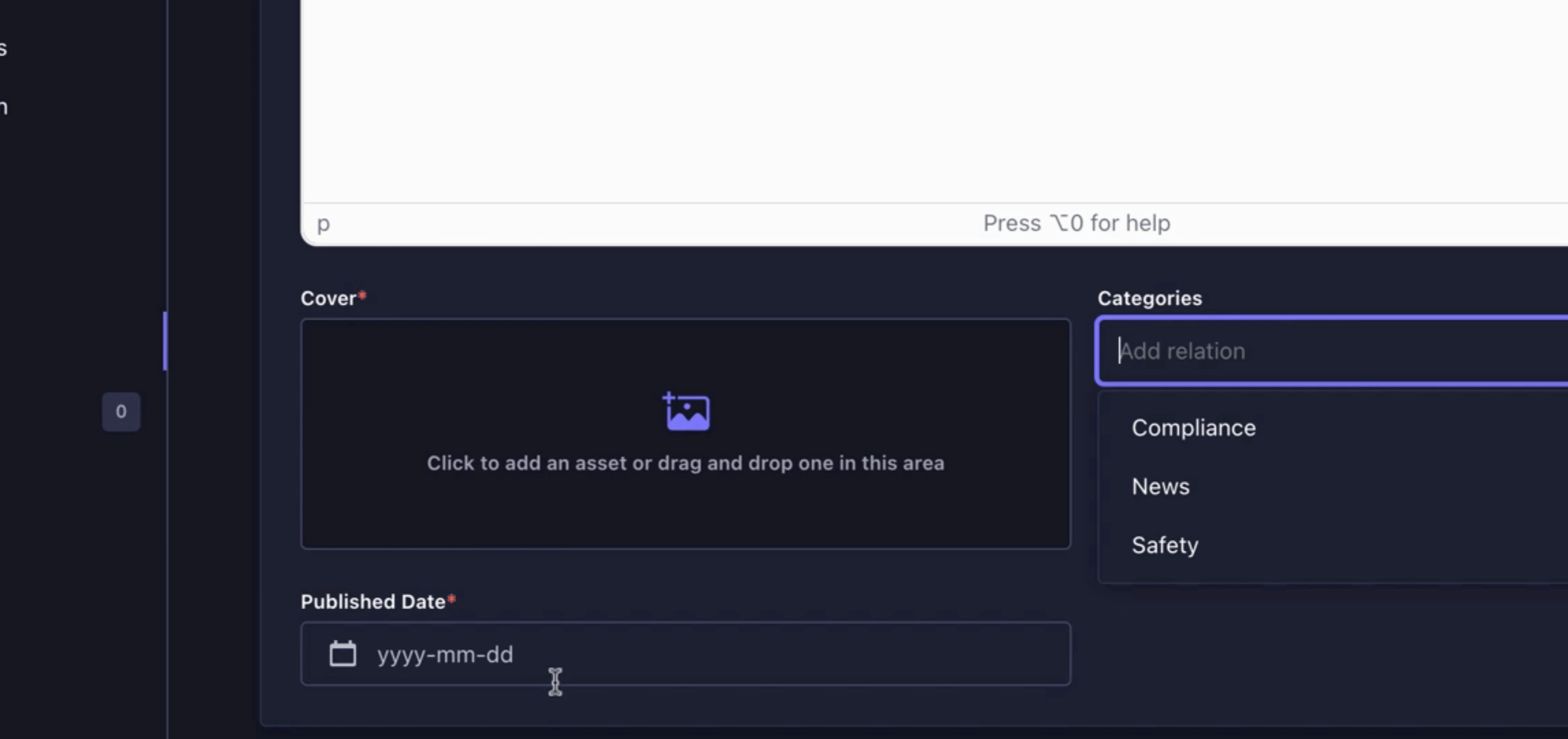
Select the appropriate Publish Date.
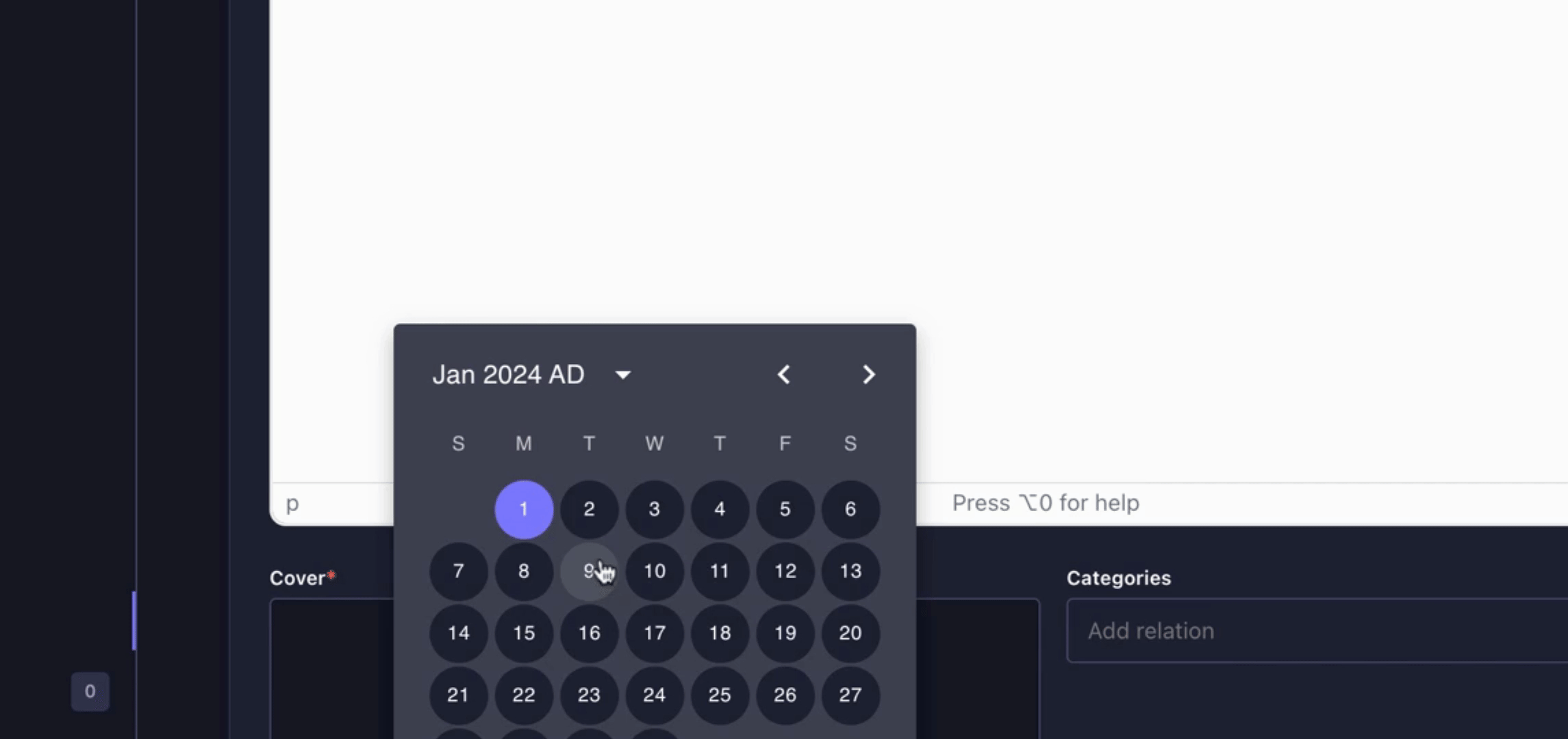
Click on Save to save your post.
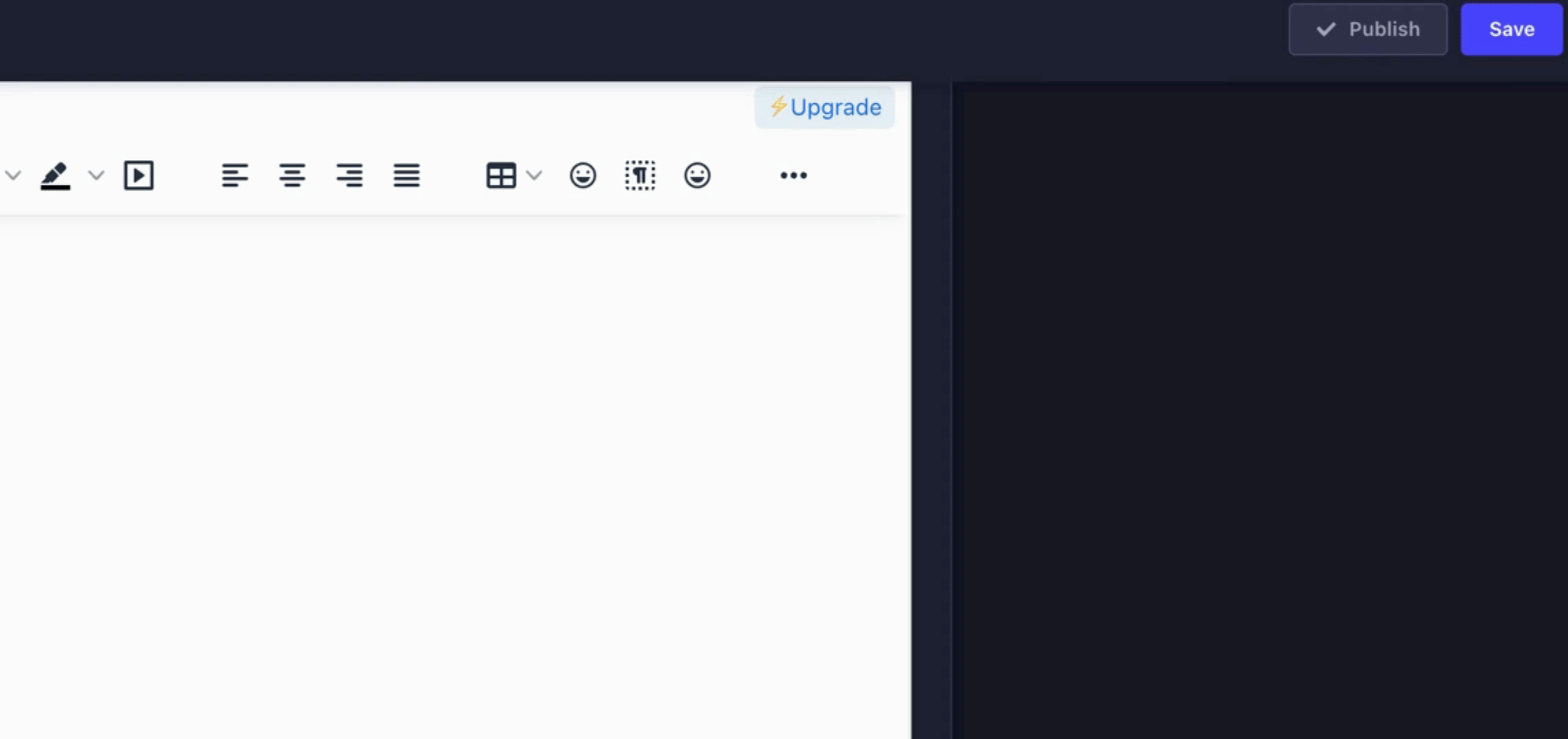
Finally, click on Publish to make your post live on the website.
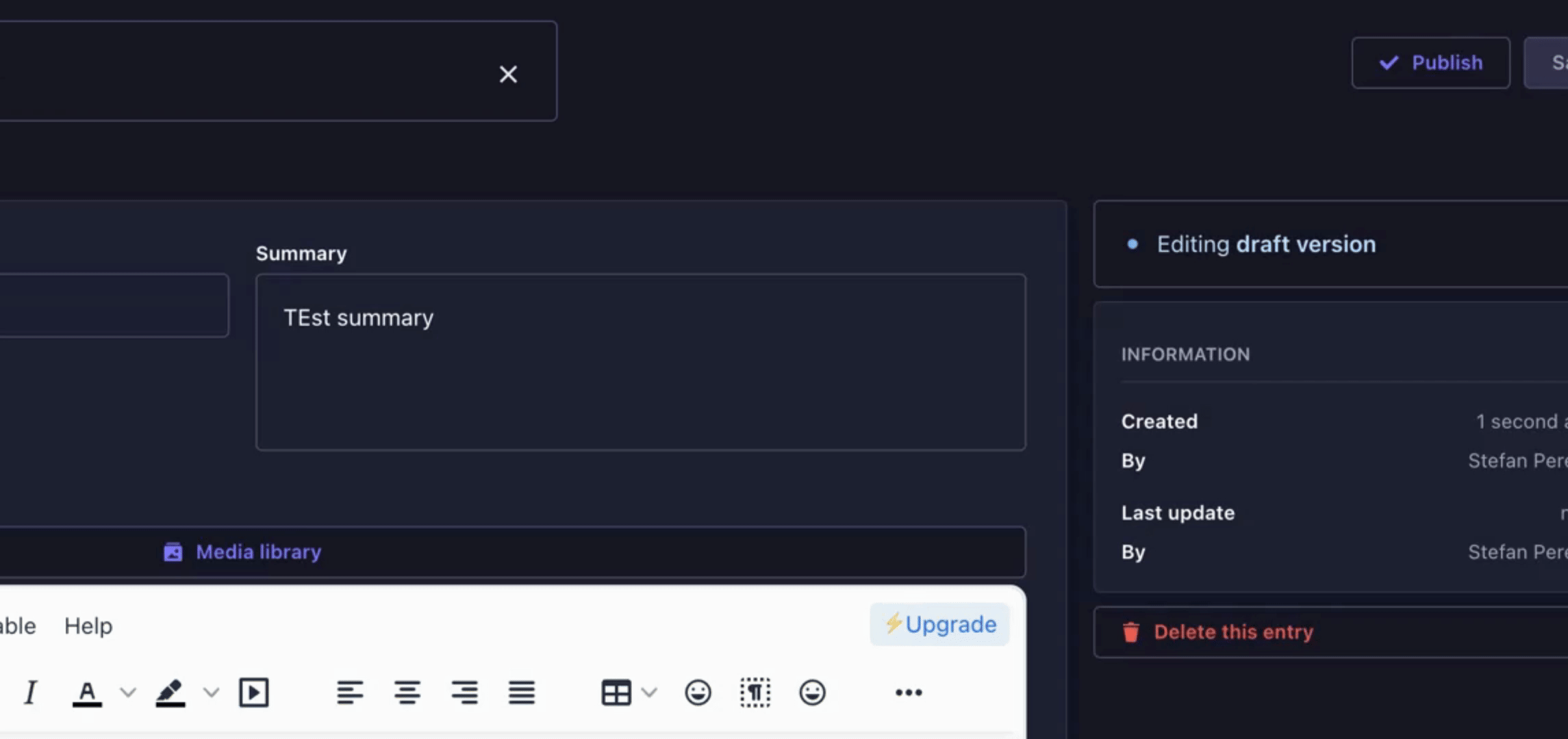
Once published, your post will be visible on the website.
By following these steps, you will have successfully created and published a new post in the Content Manager.
