Charter details
Creating day charters
This tutorial will guide you through the steps to add a new charter.
Updated 1 month ago
This tutorial will guide you through the steps to add a new charter.
Click on Add Charter.

Enter the Charter Name.
Select the Charter Type.

Select the Start Date.

Select the Customer.
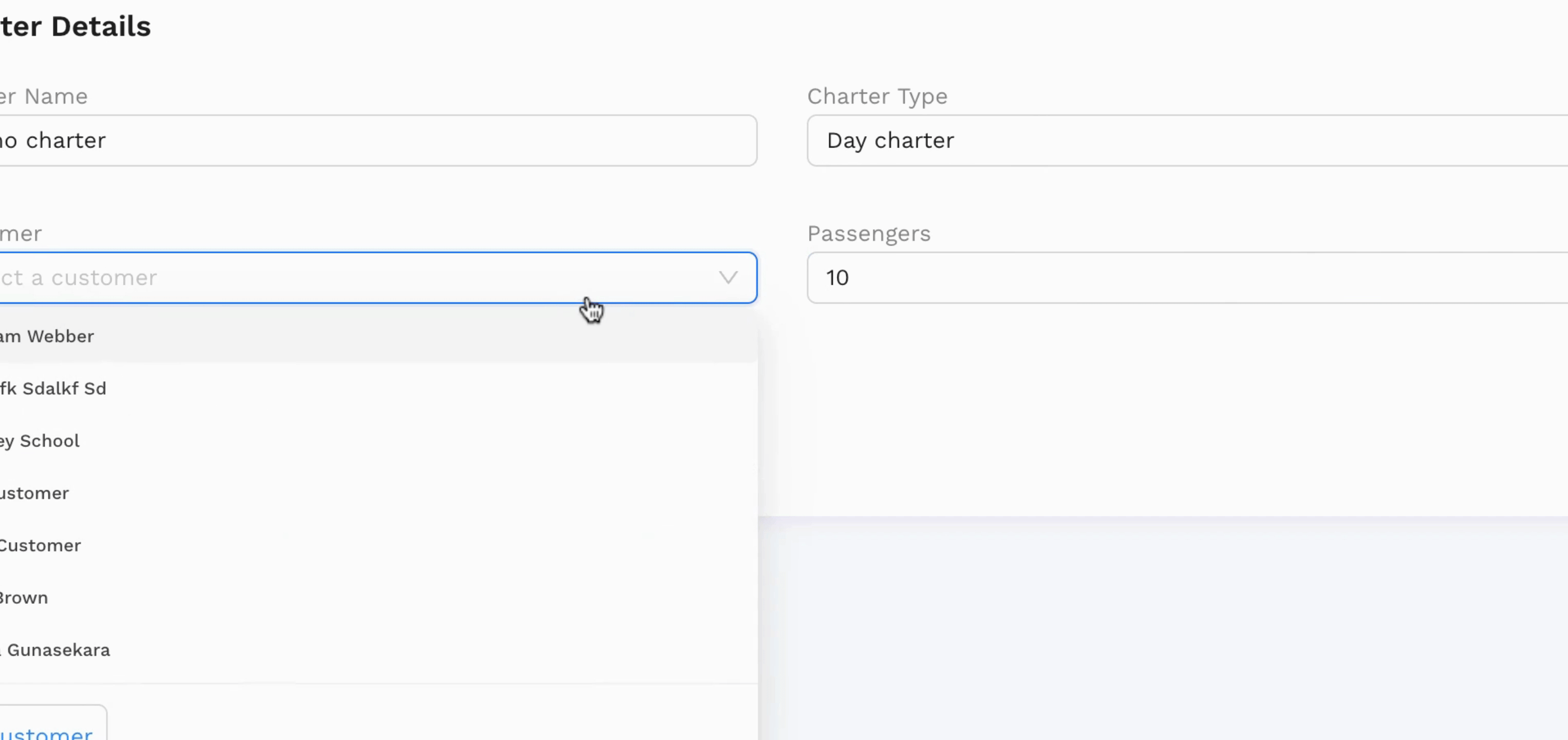
Enter the number of passengers.

If needed, update the status.
If required, enter Additional Information.

Finally, click on Save.
By following these steps, you will successfully add a new charter.
